
Thursday Oct 10, 2024
Tableau vs. Excel 2024: Which Data Tool Fits Your Needs Best?
The digital landscape has made data analysis and business intelligence essential components of modern businesses. Two of the top tools in this field are Tableau and Microsoft Excel. Both have their advantages, but they cater to different aspects of data work. In this guide, we’ll compare the strengths and weaknesses of both Tableau and Excel, focusing on what’s new in 2024.
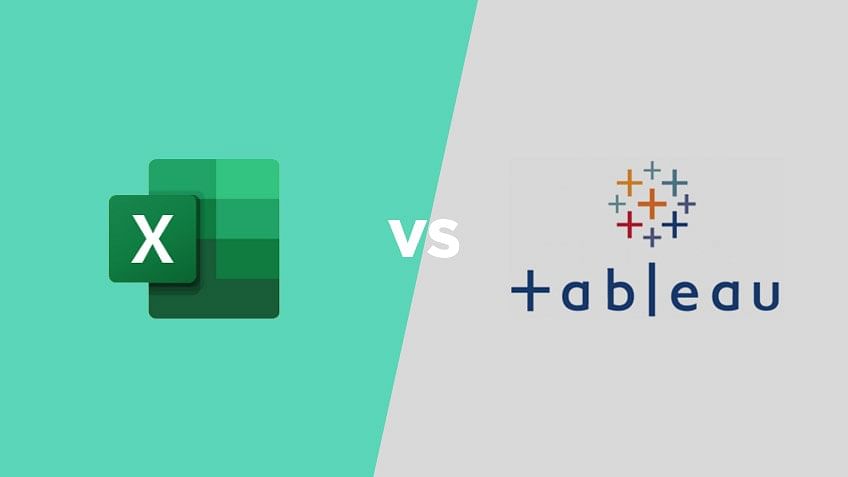
The Evolution of Tableau in 2024
Tableau has solidified its position as the leader in data visualization. Whether you need to create detailed reports or summarize complex datasets, Tableau makes the process intuitive with its drag-and-drop interface.
2024 Key Features of Tableau:
- Improved AI Insights: Tableau now provides users with more sophisticated AI-driven insights, making it easier to identify trends and patterns in large datasets.
- Cloud Collaboration: Tableau’s cloud-based solution allows teams to work together on data visualizations in real time.
- Interactive Dashboards: Users can build interactive reports that update automatically based on real-time data.
Tableau’s focus on data visualization makes it a top choice for businesses that need to present data to stakeholders in a digestible way.
Excel’s New Features for 2024
Excel continues to dominate in data analysis with new tools that leverage AI and automation. As part of the Microsoft 365 ecosystem, Excel benefits from seamless integration with other Microsoft products, making it more versatile than ever.
2024 Key Features of Excel:
- Python Integration: Excel now supports Python, enabling users to perform advanced calculations and automate complex workflows.
- Smart Insights: Excel’s AI tools help users find patterns in data without needing to write complex formulas.
- Enhanced Collaboration: Excel now offers better real-time collaboration features, allowing teams to work on spreadsheets together through Microsoft Teams.
Excel’s power lies in its ability to manipulate data and perform detailed calculations. While Tableau excels at visualizing data, Excel is unparalleled when it comes to analyzing it.
Key Differences Between Tableau and Excel in 2024
1. Data Visualization vs. Analysis:
Tableau is designed for data visualization, offering a wide range of chart types and dashboards. Excel, on the other hand, is built for data analysis and manipulation, making it the better choice for users who need to perform calculations and data transformation.
2. AI Tools:
While both tools offer AI insights, Tableau focuses on automating data visualization, whereas Excel provides more advanced AI-driven data analysis features.
3. Ease of Use:
Tableau is easier to use for beginners, especially those who need to create visual reports. Excel, however, requires more technical knowledge, particularly when dealing with macros and formulas.
When to Use Tableau
Tableau is best for users who need to visualize data and share interactive reports. It’s ideal for teams that need quick insights and are working with large datasets from various sources.
Ideal Use Cases for Tableau:
- Business Intelligence Reporting: Perfect for generating real-time reports on sales and operations.
- Marketing Dashboards: Tableau’s visualization tools are perfect for tracking marketing campaign performance.
- Geospatial Data: Tableau’s map visualizations make it easy to analyze location-based data.
When to Use Excel
Excel is still the best tool for data analysis and financial modeling. If your work involves creating complex reports or performing detailed analysis, Excel is the tool for you.
Ideal Use Cases for Excel:
- Financial Forecasting: Excel’s powerful formulas and new Python integration make it perfect for financial planning.
- Data Transformation: Excel’s ability to clean and manipulate data makes it a favorite among data scientists.
- Automation: With the new Python support, Excel offers more advanced automation options than ever before.
Price Comparison: Tableau vs Excel
Both Tableau and Excel come with subscription models. Here’s how they compare in terms of pricing:
Tableau Pricing (2024):
- Tableau Viewer: $12 per user per month.
- Tableau Explorer: $35 per user per month.
- Tableau Creator: $70 per user per month.
Excel Pricing (Microsoft 365):
- Microsoft 365 Personal: $5.83 per month.
- Microsoft 365 Family: $8.33 per month.
- Microsoft 365 Business Standard: $12.50 per user per month.
Conclusion: Which Tool is Best in 2024?
Tableau and Excel serve different purposes, but they can be complementary. If you need advanced data visualization and reporting, Tableau is your best bet. If your focus is on data analysis and automation, then Excel is the superior tool. In 2024, the best approach may be to use both tools together, combining Excel’s analysis capabilities with Tableau’s visualization power.
Find more episodes full of knowledge with https://royalcdkeys.podbean.com/
Source: https://royalcdkeys.com/blogs/news/tableau-vs-excel-different-approaches-to-data-and-information
Comments (0)
To leave or reply to comments, please download free Podbean or
No Comments
To leave or reply to comments,
please download free Podbean App.